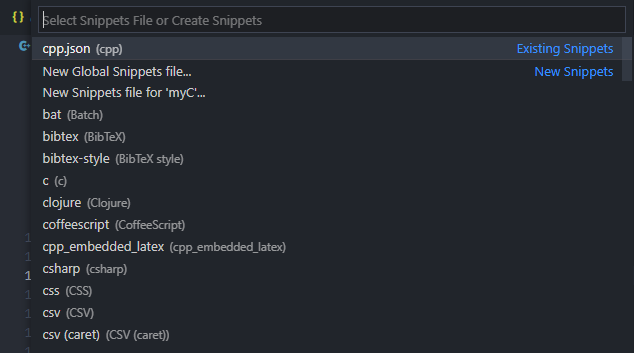快乐打码之 VS Code 配置代码模板
本文最后更新于:2021年4月27日 凌晨
# 快乐打码之 VS Code 配置代码模板(以C++为例)
依次点击:
文件(File)- 首选项(Preferences) - 用户代码片段(User Snippets)
如图以创建cpp模板 cpp.json 为例
{
"Print to console":{
"prefix": "mycpp", // 预设的触发词,在新建页面中输入mycpp就会有智能提示,Tab或回车后会自动生成预设代码模板
"body": [
"#include <iostream>", // 常用头文件,可以自己修改
"#include <cmath>",
"#include <vector>",
"#include <string>",
"", // 空行
"using namespace std;", // 标准命名空间
"",
"int main()", //main()函数
"{",
" $0", //$0最终光标会在这里等待输入
" return 0;", //结束
"}",
"",
],
"description": "生成我的cpp模板代码" //用户输入后智能提示的内容
}
}也可以继续按照json格式写多几份模板,如搭配ACM的模板代码来使用,可以快速上手敲码。
{
"Print to console -- cpp": {
"prefix": "mycpp", // 预设的触发词,在新建页面中输入mycpp就会有智能提示,Tab或回车后会自动生成预设代码模板
"body": [
"#include <iostream>", // 常用头文件,可以自己修改
"#include <cmath>",
"#include <vector>",
"#include <set>",
"#include <map>",
"#include <string>",
"", // 空行
"using namespace std;", // 标准命名空间
"",
"int main()", //main()函数
"{",
" $0", //$0最终光标会在这里等待输入
" // system(\"pause\");", //标准C++的等待用户动作
" return 0;", //结束
"}",
"",
],
"description": "生成我的cpp模板代码" //用户输入后智能提示的内容
},
"Print to console -- ACM": {
"prefix": "myacmcpp", // ACM比赛写题cpp模板
"body": [
"#include <bits/stdc++.h>", // only in GCC
"#define IO\\ ",
" ios::sync_with_stdio(false);\\",
" cin.tie(0);\\",
" cout.tie(0);",
"#define mem(a,x) memset(a,x,sizeof(a))",
"#define per(x,a,b) for (int x = a; x <= b; x++)",
"#define rep(x,a,b) for (int x = a; x >= b; x--)",
"",
"using namespace std;",
"typedef long long LL;",
"typedef pair<int, int> P;",
"const int maxn = 1e5 + 10;",
"const int mod = 1e9 + 7;",
"const double eps = 1e-8;",
"",
"int main() {",
"#ifdef LOCAL_RickyXu",
" freopen(\"test.in\",\"r\",stdin);",
" // freopen(\"test.out\",\"w\",stdout);",
"#else",
" // IO;",
"#endif // LOCAL_RickyXu",
" $0", //$0最终光标会在这里等待输入
" return 0;",
"}",
"",
],
"description": "生成我的ACM模板in C++代码"
}
}根据自己的实际情况来定制,效率upup!
本博客所有文章除特别声明外,均采用 CC BY-SA 4.0 协议 ,转载请注明出处!